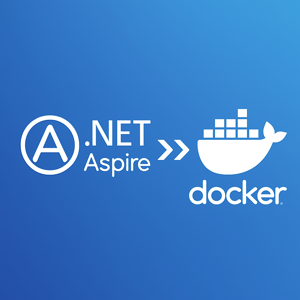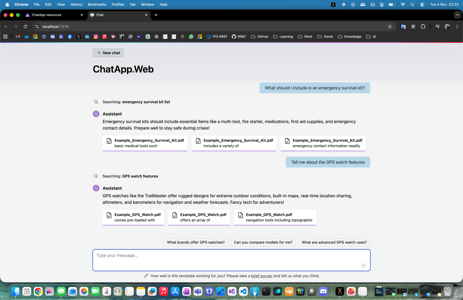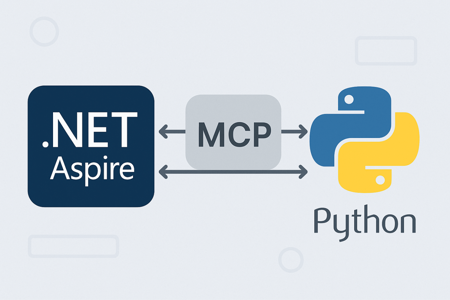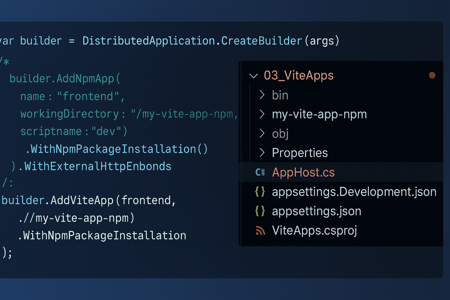Articles by Gašper Rupnik
.NET Aspire — Custom Publish & Deployment Pipelines
Aspire separates publish (generate parameterized artifacts) from deploy (apply to an environment). With a tiny bit of code, you can hook into the publish pipeline, prompt for the target environment (dev/staging/prod), and stamp Docker image tags + .env accordingly—perfect for local packaging and CI pipelines.
Building a .NET AI Chat App with Microsoft Agent Framework and Aspire Orchestration
Creating a fully functional AI Chat App today doesn’t have to take weeks. With the new Microsoft Agent Framework and .NET Aspire orchestration, you can set up a complete, observable, and extensible AI solution in just a few minutes — all running locally, with built-in monitoring and Azure OpenAI integration.
Building a Dynamic Command Sample with .NET Aspire
This post demonstrates a minimal example showing how to build an Aspire interactive command that lets you input arguments on the fly before launching a console app.
Running a Python MCP server inside .NET Aspire
In this post, we’ll look at how to run a Python MCP (Model Context Protocol) server inside an Aspire application, integrate it with the MCP Inspector, and expose it via a Dev Tunnel for testing.
Running a Vite Frontend from .NET Aspire
Let’s look at a minimal example where Aspire runs a Vite dev server directly from your project.